I have released gContactSync 0.2.0b2, and you can download it here.
Current Features
- All the features of 0.1
- Synchronizes an address book in Thunderbird with contacts from a Google Account (Gmail)
- Customizable
- Groups in Gmail are synchronized with mailing lists in Thunderbird
- Duplicates (multiple contacts with the same e-mail address) are allowed
- Much faster synchronization than 0.1
- Only US English (en-US) until I finish adding features and strings
- Customization of how addresses are synchronized
- Default groups are enabled (Family, Friends, Coworkers) as mailing lists in Thunderbird
- A new fetch-only mode where Thunderbird only receives updates and never sends updates to or deletes contacts from Google.
What’s New?
The Sync button should work in a few more cases, and I added a possible workaround (see the end of this post for details) that should force the correct image to appear, although it will use the same icon whether you have large or small icons. If you use small icons with the workaround the sync image will be cropped to fit.
It also adds a few links to my new forum and wiki in the gContactSync menu and preferences window.
I made some logging improvements which should help me get all the information I need to help. I am working on a bug reporting form before I release 0.2.0 on addons.mozilla.org.
Bugfixes & Enhancements since 0.1.x
Bugs in italics are new since 0.2.0b1
- Bug 20658 Add version info to the log
- Bug 20739 Add links to the support forum & wiki in the menu
- Bug 20757 Allow read/fetch of Google Contacts only
- Bug 20546 – Search is broken in gContactSync 0.2
- Bug 20644 – Localize all strings in options.xul
- Bug 20656 – Error: gAddressBookBundle is undefined
- Bug 20527 – Avoid HTTP Request errors when the Address Book window is closed
- Bug 20509 – Add Seamonkey support
- Bug 20508 – Consider adding overlay.css to customizeToolbar.xul
- Bug 20487 – Add shortcut to preferences in the Address Book
- Bug 20486 – Improve Address Preferences
- Bug 20352 – Update gContactSync to use Contacts Data API 2
- Bug 20148 – Default groups dont appear in Thunderbird
- Bug 19786 – Support for Google’s ‘Most Contacted’ & ‘Suggested Contacts’
Sync Button Details
Quite a few users have reporting seeing a strange and ugly icon for the Sync button:
It should look like this for now:
![]()
If you still see the incorrect icons there is a workaround that should fix it:
- In the Address Book window, go to gContactSync -> Preferences
- Check Force the Sync toolbar button image.
- Click OK/Close
- Close the Address Book window and open it again.
If those instructions still do not work, please let me know.
Feedback
I would love to hear your feedback, whether positive or negative (if polite ;)). My new preferred method of feedback is through the forum, which will hopefully help me stop forgetting to reply to e-mail and let others add their opinions to feedback. I recently was blasted w/ new spammers on the forum and added some safeguards so if your account is tagged as spam and deleted I apologize. Just send me an e-mail (joshgeenen <at> gmail [dot] c o m).
I am working on updating the wiki with articles on how to use and troubleshoot gContactSync.
I will be adding some polls here and would appreciate any feedback.
Tutorials for 0.2.0
I would like to record tutorials again for gContactSync 0.2.0 since the original was nearly too popular (almost brought my site down). I used a free trial of Camtasia Studio 5, and it looks like it is up to version 6 now.
I’m fairly certain I have the full version of Camtasia Studio 3 in some Windows installation on one of my computers from some promotion a year or so ago. So it looks like I’ll use that, the 30-day trial of v6 and maybe buy an upgrade for $150, or use gtk-recordMyDesktop which would let me use Gentoo (my favorite OS) and is free. I think I’ll record a demo in Camtasia Studio and gtk-recordMyDesktop and post links here to see what everyone thinks. I will admit that I prefer using text on the screencast (which Camtasia makes easy) instead of recording my monotonous voice. This time around I”ll put the videos on YouTube and embed them somewhere on my website.
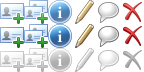
0 Comments